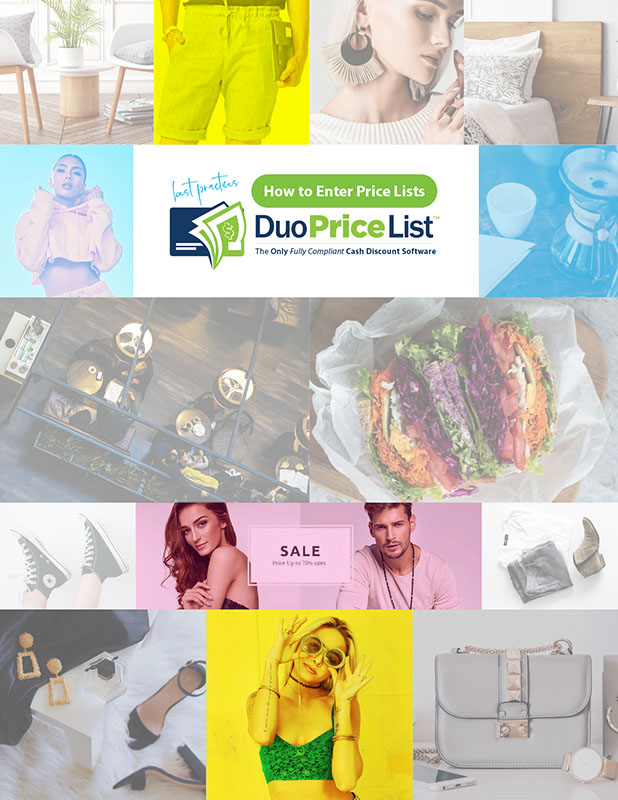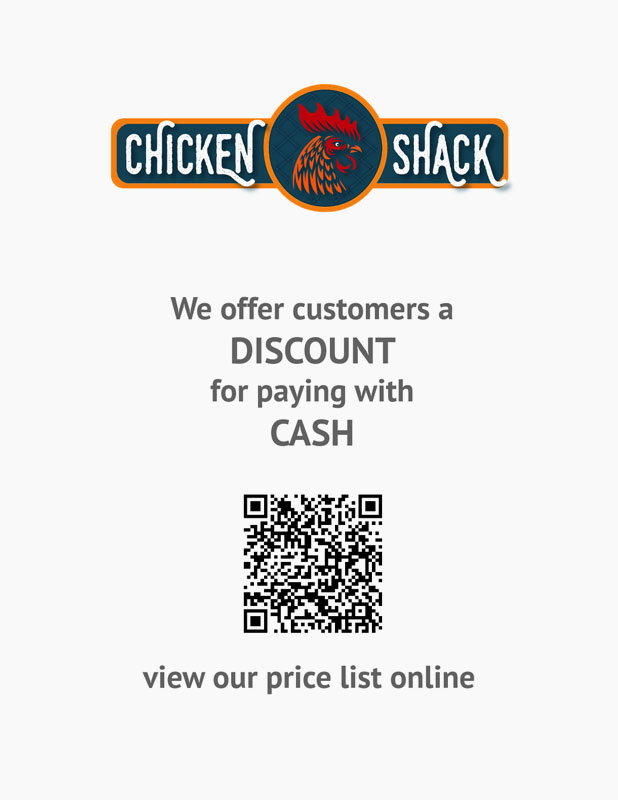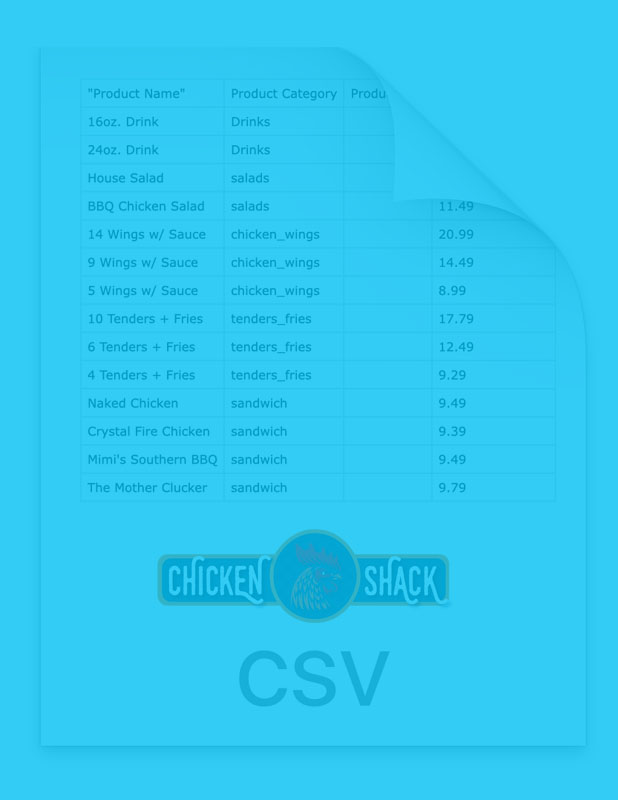This document will give you best practices for how to name your products in the Duo app for the best user experience.
This document shows you what your downloaded price list will look like. You will be able to download your list from Duo and view it online.
This document is a sample of your in store signage that you can print directly from the Duo app. You can also take the QR code from the document and make your own signage.
This document is a .CSV template for entering bulk products in the backend of Duo using the Import Products option.
Note: Different browsers behave differently with downloads. Instead of clicking the link, you can use your mouse to hove over the image, right click and see menu options to “download linked file as” or some variation of that.